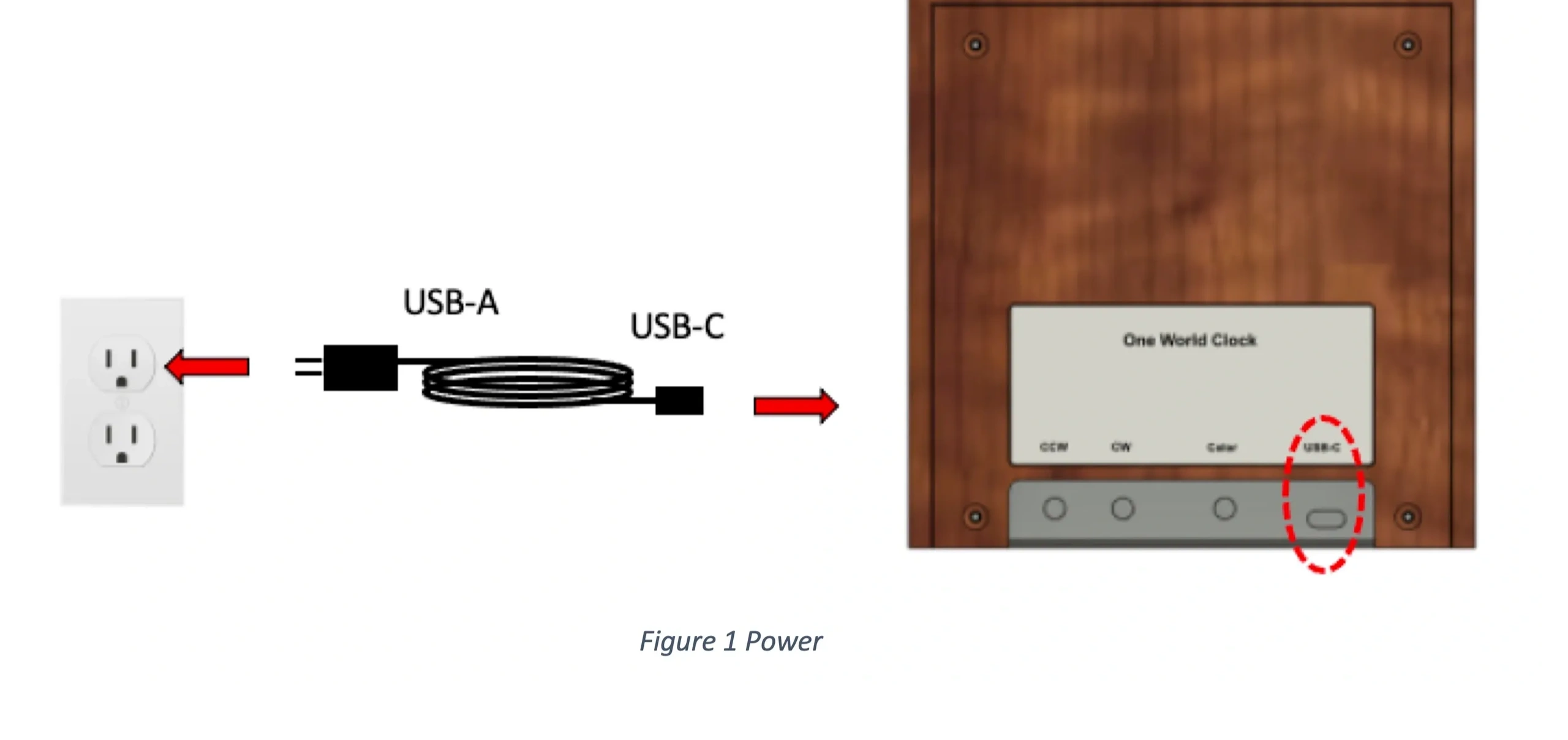
Connect Power
- Plug the Power Converter into the wall socket.
- Plug the USB-A connector into the Power Converter.
- Plug the USB-C connector into the One World Clock.
- Map lights flash at power on or after a power failure indicating the time needs to be set.

Setting the Time
Search the web for UTC time.

Rotate the Map to UTC Time
Rotate the map until the triangle points to the current time at UTC.

Set Map Colors
Push the Color button 1-8 times to select a color. The ninth push cycles through all the colors.

Reading the Time
Locate the city of interest and then follow its location outward to the time.
(Note: The map does not adjust for daylight savings time)